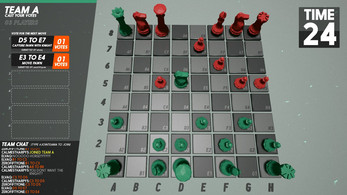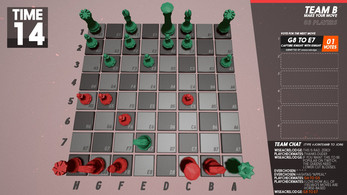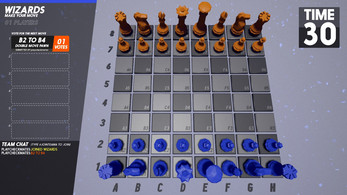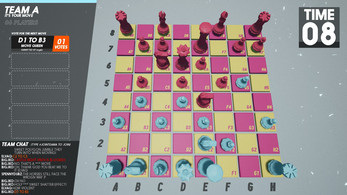
CHECKMATES
A downloadable game for Windows
CHECKMATES is a chess game designed to be played via live broadcasting service Twitch.tv. The game is played by the audience of a live stream. Each player joins one of two teams, and casts votes on their next move. The most popular vote at the end of a timer is taken as the played move.
Setting up the game
To start playing CHECKMATES, you need to have a streaming setup for broadcasting to Twitch. Once that is set up, configure the game to connect to your Twitch channel by using the in game menu or the streamlogin.txt file.
Once this is sorted, you're ready to start broadcasting.
Joining a team
After starting a game, the first thing you need to do is join a team. Type one of the following messages into chat:
#JOINTEAMA - Join Team A (left side)
#JOINTEAMB - Join Team B (right side)
Move commands
To make a move command, type the grid ref of the piece you want to move, then the grid ref of the position you want to move to:
XX to YY - Move from tile XX to tile YY
For example: D2 to D4
Castling
When castling is a valid move, you can vote to do so with the following commands:
CASTLE LEFT - King moves to the left
CASTLE RIGHT - King moves to the right
Surrendering
The surrender command will let you vote to forfeit the match. If the vote ends with a majority surrender vote, the team will surrender the match.
#SURRENDER - Places a surrender vote
| Status | Released |
| Platforms | Windows |
| Author | zerofiftyone |
| Genre | Strategy |
| Tags | Chess, community, Co-op, Streaming, Team-Based, twitch |
Download
Click download now to get access to the following files: